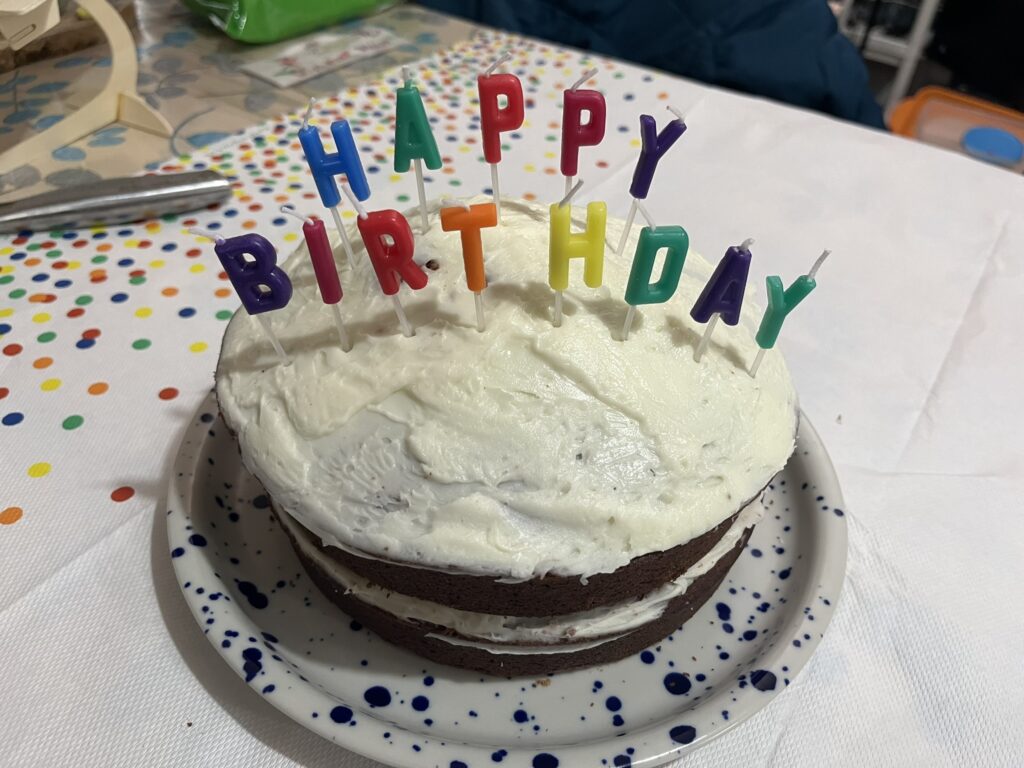I really enjoy doing the outdoor streams, I’d love to do more actually but the only real time that is available for me to do them is early on a Saturday morning, when the family is still asleep. So I’ve taken to doing a cycle and running stream, which fits in with my Parkrun at 9am. However, running and streaming at the same time is a challenging idea, so my options have always been limited.
I’ve been using a Go Pro strapped to my head, broadcasting wirelessly to a hotspot in my pocket and then onto the internet via Twitch. To be fair, it doesn’t work too badly but when it goes wrong, it goes very wrong and there is no automatic way to fix itself.
However, I’d seen other streamers trying a software and hardware combo called Belabox (developed by an IRL streamer) – and so I thought I’d give it a try. I’ve spend just over £200 on equipment, so it’s not value for money, but its been a fun little DIY project for me to complete over the past few weeks. However it is a lot cheaper than the commercial options on the market.
OK so what is it. Essentially the heart of the system a single board computer, think Raspberry Pi with better graphics, which encodes the picture from the camera and sends it to the internet. The one I selected was called Orange Pi 5+ and I had to order it from China. Essentially it does a few different things:-
- Takes the raw HDMI signal from the gopro
- Encodes the video stream using H265 – which is a codec that uses half the amount as the previous option (H264) for the same quality
- Sends the signal to a cloud server using up to 4 different modems, which is bonds together to produce a robust signal. I’m using 2 modems, my old hotspot and my iphone
- Provides provides an app that allows you to start and restart the signal, change the quality, tweak various setting
- You can also use a USB port for an external microphone, I haven’t done that yet. I was hoping I could avoid that by dealing with the audio of the camera using AI noise cancellation, but that seems not to work too well – but a wireless lavalier mic is £200
However, it came with a big metal case, that wasn’t ideal for me to carry in my backback, so I had to 3d print a much lighter weight option. This took a while, I went through 4 different options before I found one that fit properly.
The main benefits for me are that the signal is better and that we can quickly recover if things go wrong, rather than the ridiculous dance of battery changes and server resets that I used to have to do. I also get a 1080p signal instead of 720p which should make the stream look clearer.
However there are some disadvantages over the previous system, mostly linked to the main disadvantage – the weight!!!
The kit is about 1.2kg, compared to the old solution that was roughly half that. This is because I have 2 extra things to carry – battery and encoder, whereas before I could run off internal batteries. For the most part, this is not a big problem, but when I’m actually running I need the kit to be as small as possible. I believe I can get the weight down to maybe around 900g, by getting a smaller battery, optimising the wires and simply carrying less stuff, but it’s still a challenge that I’m not sure will work.
Because of the need to reduce weight, the whole system is not waterproof, so presently I can’t use it if there is any rain at all. In future, I might carry some waterproof covers, so it’s at least feasible for the non running parts of the stream, but I can’t see how I can record a wet run.
The whole system is also now wired, this, in a way, has made it a lot more robust. No longer am I a wireless hotspot, but a completely wired solution, meaning that there are far fewer dropouts due to wifi/ bluetooth being weird. However, this also means that I have 4 different wires attached to me, which could get pulled out, or tripped or similar, and they all add a little bit of weight (there are about 200g of wires). It also means that if I want to run with a headcam, then I need to have a wire attached to my head and down my body, again not ideal – I haven’t tried that yet.
The other disadvantage of the wires is that I feel that I look a lot more techy when I’m walking about, whereas the previous solution was almost unnoticeable. It remains to be seen as to whether that is a real issue, or just my nerves with new equipment.
Finally, the GoPro itself ends up being an issue. When I first bought it, it was the only real option, however, in order to enable HDMI, I have to use the GoPro Media Mod, which adds 55g of weight, makes it bigger and makes it very hard to change the battery in the field. Therefore if I wanted to go back to the old solution for any reason, it would be a big faff, probably about 5 minutes of switching things over, which is not ideal on stream. These days people buy the DJI version (the OSMO action 4) – I might in the future but that is another £400 to spend.
Now to focus on the setup itself (look at the photo below). We have the Orange Pi decoder as the heart of the setup – the white box. Connected to that as the input we have the GoPro with Media mod – connected via HDMI. And then we output via the two modems, in this case my hotspot and my iphone. The whole thing is then powered by the battery. In walking mode. All this is connected to my running backpack, and the GoPro is clipped onto my lapel. It’s reasonably stable like that.

Even more stable will be the bike version, because most the ‘kit’ can go in the waterproof bike bag, with just the phone and GoPro on my handlebars.
To put the kit on my head, I will get a smaller battery, and use only 1 modem, and just hope things work out!
A couple of embellishments I hope to add are the heart rate monitor, I think that can be done via my watch with no additional expenditure, I think that would be an interesting additions. I also would like to have audio chat – broadcasting to my bone conducting headset, this removes the need to always be looking at my phone, which is not great while riding or running.
I took the kit out for a proper test for my Saturday running stream. The setup is a bit quicker than the old one. However, I had some HDMI and GoPro setting problems at the start which took me a few minutes to sort out, but the signal was good after that. I also struggled to get the clip that holds the GoPro into a good position, this is partly because I probably need a different HDMI cable, as the current one gets in the way, but there may be a workaround.
I had one ‘black screen’ moment for a couple of seconds. I imagine this is to do with weak signal. However, I went to a few places where the signal is usually bad (inside of Macdonalds) but it worked great, so I guess that issue is solved.
Sadly at the last moment it started to rain, so I only got 1 hour of stream done, but I was glad to do a short test. I’ll do some more tests this week but hopefully everything will work out better next week.
Was it all worth it – well I’ve had a lot of fun doing it. However, I need to test a few more times to see if this works out as the long term solution for running. I definitely think I’ll use it on the bike.